If I could go back and give one piece of advice to myself starting out it would be this, good organization is the key to an easier working life…
“Plan and organise EVERYTHING in advance, make lists (Goal lists, To do lists, reminder lists, etc). But ensure they are ordered and accessible.
Failure to do this and all that planning, organization and list making will be for nothing if you can’t find what you need when you need it”
Notebooks and Paper Everywhere.
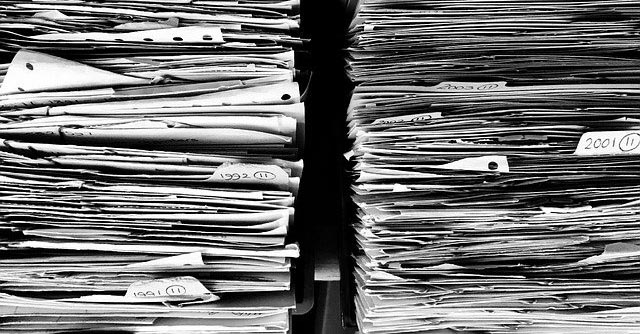
I know what it’s like at the start, you are attending seminars and shows, trawling through forums and endlessly searching the internet for information, all the time taking notes and jotting things down on anything you have to hand.
You end up with stacks of paper, three different notebooks, cigarette packets and cardboard scraps all containing the advice, help and information you have collected in your seemingly endless hunt for knowledge.
When I first started out, I had at least 4 notepads that I would jot down information or ideas in, not to mention numerous pieces of note paper with notes from seminars or ideas I had on the go.
I wrote down things on anything I could get my hands on.
This drove me to the point of madness and so I decided to go through every notebook and piece of paper one at a time and commit the most important and useful information to digital format in order for me to be able to manage them more efficiently.
Now if I’m attending an event where I need to take notes, I ensure that I transfer them to my laptop at the earliest opportunity.
Better still I take notes in digital format from the start.
Organization, what is the best way to achieve it?, what tools will help make the job easier? and where do you start?
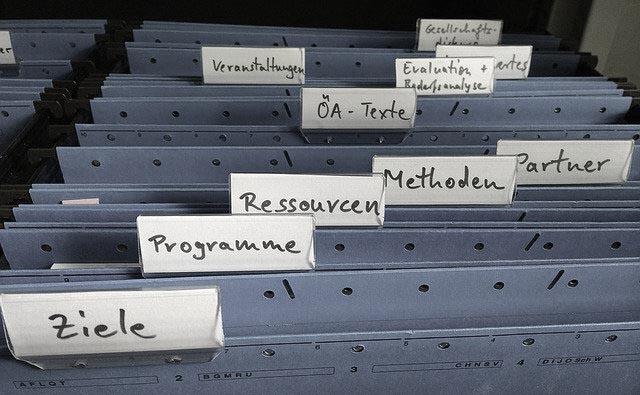
The first thing you need to do before anything is ensure your computer is organised.
There is no point in taking the time to transfer all your notes and ideas to your PC if you can’t find them a week or two down the line.
Develop a file system on your computer in which you have clearly named folders. You can then see at a glance what they contain.
Be as specific as possible and even have sub-folders if need be. You can even colour code your files so that you can easily find what you are looking for.
Don’t just bunch everything in one folder and think that’s job done, because believe me after a year or two of starting you will have so many notes, files and documents it will be no easy task finding what you need.
Oh! One other thing… DELETE anything you no longer need, no point in having this stuff sitting around and cluttering up your folders and files.
Transfering Your Notes.

There are no two ways about it; this is a long and slow process, but not without its benefits…
I found when I was going through my notes, I came across a lot of things I’d forgotten about. Some of these were things that I could put into action immediately.
I also came across a lot of notes that were of little or no use to me so I could dispose of these without having to commit them to digital format.
A great app that was a tremendous help to me when doing this was google recorder, with this nifty little app I was able to dictate to my smartphone and get a transcript of the whole thing.
Then I was able to copy and paste the transcript into my chosen document program.
I now use google recorder to take notes when I’m out and about.
I also use google drive when I’m at a seminar or event as it lets me take notes using voice or text. These are then saved straight to the cloud and therefore easily accessible from my computer, phone or laptop whenever I need access to them.
So you have spent the necessary time transferring all your important content.
You’ve put in the hours needed to get a well organised and easily accessible file system but that doesn’t mean you can sit back and relax just yet.
There is still one more thing you need to do before you can have real peace of mind…
Make regular backups of your files and documents.

Back up your files on a regular basis, at least once a week, more often if you are putting in a lot of hours or producing a lot of content.
When you have spent days working on a blog post or an important email campaign it’s always better to be safe than sorry.
Print out hard copies of important lists and files and keep these in a ring binder or box file where you can easily access them when needed.
You should back up to an external drive as well as copying files and documents to Google drive or any cloud based backup system.
I can tell you from bitter experience that computers tend to fail you just when you least expect it.
With this in mind, I can’t stress enough how important it is to back up your work.
Make Lists… Plan ahead.
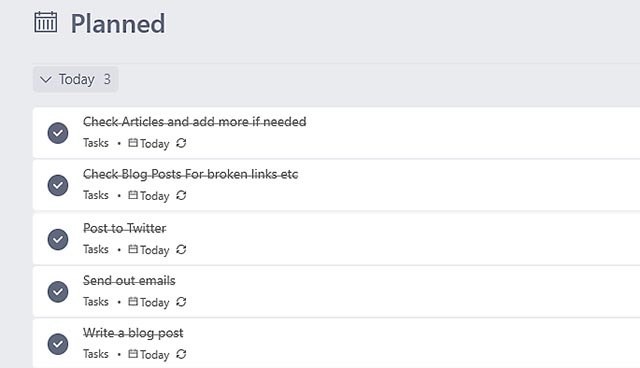
When I first started out I would waste days flitting from one task to another without any one thing seeing completion.
I would often end the day no better off than when I started six or seven hours earlier.
Nothing hampers productivity more than starting your day without direction. Not knowing where to start or what jobs you need to do is a massive time waster.
Without a clear plan for your day it is easy to fall into the same trap I did.
I‘d move from one thing to another until half my day was gone and I‘d got nowhere.
Good Organization can be helped by planning ahead
Nowadays I usually spend the last half hour of my day planning the things I need to do the following day, so that when I sit at my desk in the morning, I have a ‘to-do’ list of jobs in front of me and I can work through them ticking off each task as it is completed.
Since adopting this approach I get twice as much done in a fraction of the time and if something urgent does come up, I can look at my list of things to do, prioritise what needs doing and if need be what can be rolled over to the following day.
To make this easier, I use ‘Microsoft To Do’. It’s a great little program in which you can add tasks, or reminders.
You can automatically list them to pop up as a one off, daily, weekly, monthly or on a timescale set by you.
There are numerous other programs out there like this, some with more complex features, some with less. Have a look around and see what suits your needs, but once you do start using it you will wonder how you ever managed without.
I don’t just make ‘To Do’ lists though, I make lists for everything…
Goal setting and affirmations.
Things I need to take to meetings and seminars.
Ideas for blog subjects or social media posts.
Actions I need to take when running out a new product or project
And so on and so forth, maybe it’s a bit over the top but it helps me keep organised and on top of things and that in itself is a massive timesaver, time that can then be spent on getting the important things done..
Other ways to maintain organization.

I also have a dicta-phone in my car for the times I get ideas when I’m driving (a surprisingly regular occurrence).
If I get an idea or remember something important I need to do, I just press record and talk away hands free.
It’s important when doing this that you catalog your ideas or action your tasks as soon as you can in order to avoid having a backlog of narrative that you will then need to transfer over to digital format.
I have found that in making a conscious effort to get myself organised, I’m a lot more relaxed when I start my day and infinitely more productive.
When I get to the end of my week ninety nine out of a hundred times I’ve done everything I set out to do at the start of the week, sometimes a heck of a lot more.
In Closing.
Planning and organization is the key to a smooth running business. It may take time to put everything in place unless you do it right from the very start but believe me it is worth it in the long run.
Once you are practising better organization you will find it has a positive effect on your own peace of mind and you will avoid those sleepless nights trying to remember where you put those vitally important notes made from the seminar you attended last month.
How do you keep organised? Any tips to share? Useful apps and tools? Let me know in the comments below.
Follow @darrenjrussell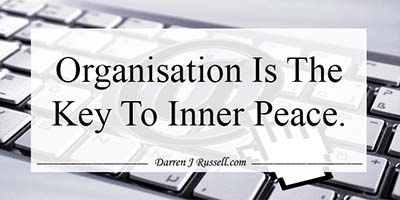




1 Comment
whoiscall
Thanks
Leave A Response